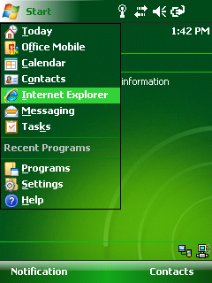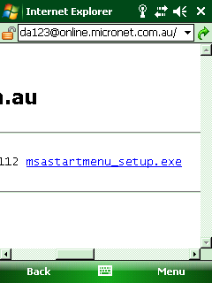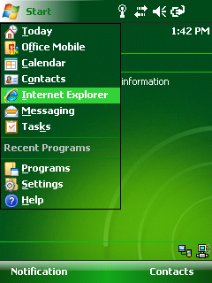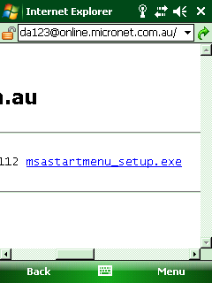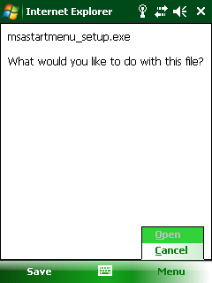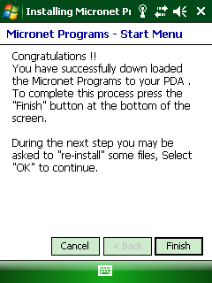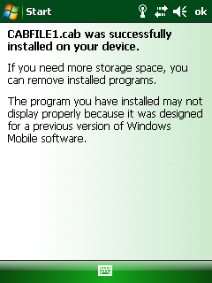Step 15 - Download Micronet Masters
Download and install Micronet Masters:
- Select START | INTERNET EXPLORER.
- Select msastartmenu_setup.exe.
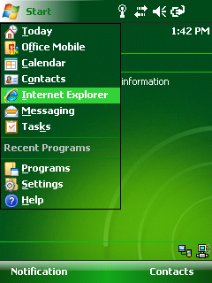

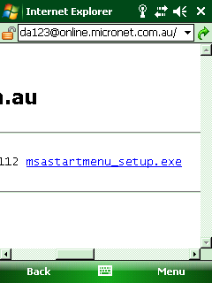

- Select MENU | OPEN.
- Wait for the download to complete then select the Finish button.
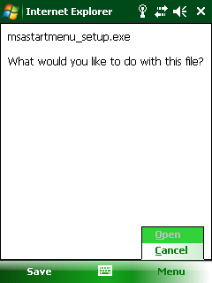
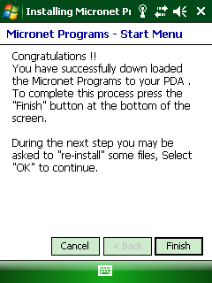
- Select the Device radio button and then select Install at the bottom of the screen.
- Once finished, select the ok button and then the X in the top right hand corner to return to the Start menu.


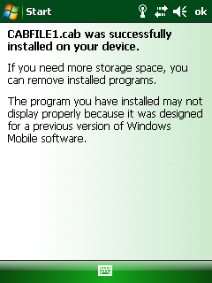
You have now updated your masters and can launch Micronet from the Start menu.